
Advanced Topic: Automation
cytoscape.github.io/cytoscape-tutorials/presentations/advanced-automation-2022-ucsf-b.html
Gladstone/UCSF
Nov 2022

Goals and Motivations
- Command programmatic control over Cytoscape
- Integrate Cytoscape into your bioinformatics pipelines
- Publish and share Cytoscape-powered notebooks
Introductions
- Director, Bioinformatics Core
- Executive director, National Resource for Network Biology
- Cytoscape team since 2006
- Co-author of over a dozen Cytoscape apps
- Co-author of RCy3 Bioconductor package
Introductions
- Software Engineer, National Resource for Network Biology
- Cytoscape team since 2020
- Co-author of Cytoscape apps
- Co-author of RCy3 and py4cytoscape packages
Introductions
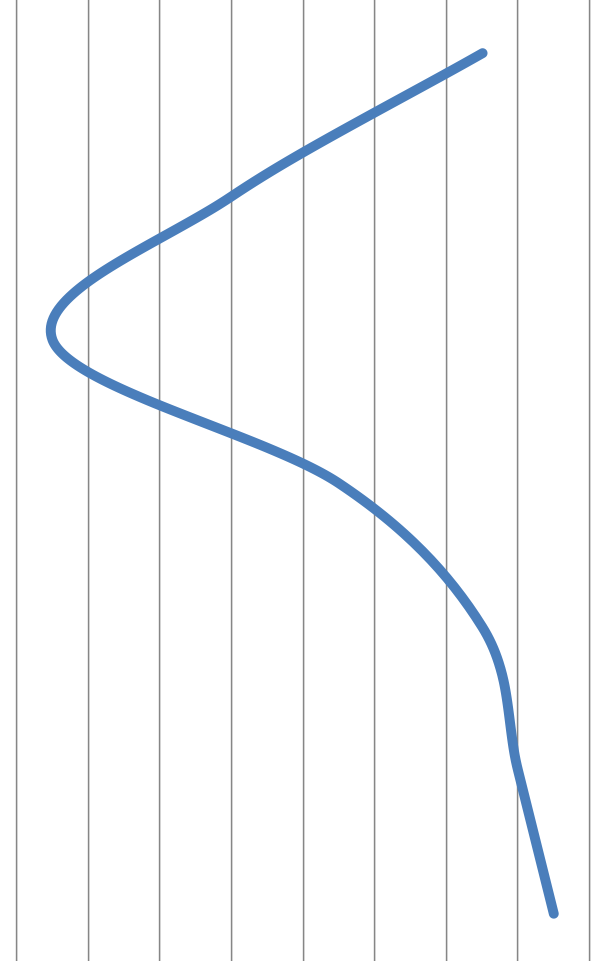
- Clinicians
- Bench Biologists
- Bioinformaticians
- Computer Scientists
- Chemists
- Mathematicians
- Other
Automation Use Cases
Here are some common automation workflows. Pick one that is similar to the type of data you work with. Follow the steps to learn about package functions.
Ask questions if anything is unclear!
Wrap-up
What have we learned?
- Helper packages for Cytoscape from Python and R (JS coming soon).
- Load networks from STRING (also works for NDEx, WikiPathways, etc.)
- Load my data as data frames from local files (also cloud: github, drive, etc.)
- Perform data visualization, mapping my data to network visual properties.
- Perform layouts, subnetworks, filters, and analyses (including many apps).
- Export networks and publication-quality image formats.
Wrap-up
Don't forget about Notebooks!
Wrap-up
Questions and Discussion
- Anything unclear?
- Anything missing?