Advanced Visualization: Animations
This short protocol reviews how to create animations in Cytoscape.
Animations
The CyAnimator app is a key frame animation tools for Cytoscape. To use it, first install the app using the
- Add a frame to the animation by clicking the + button. This is essentially a screenshot of the current network view.
- Adjust the view and add another frame. Repeat this process for additional frames.
- Adjust the animation speed using the
Animation Speed slider. - Try out the animation by clicking the
Show animation (play) button. - To save the animation as a video file by clicking the
Record animation (make movie) button.
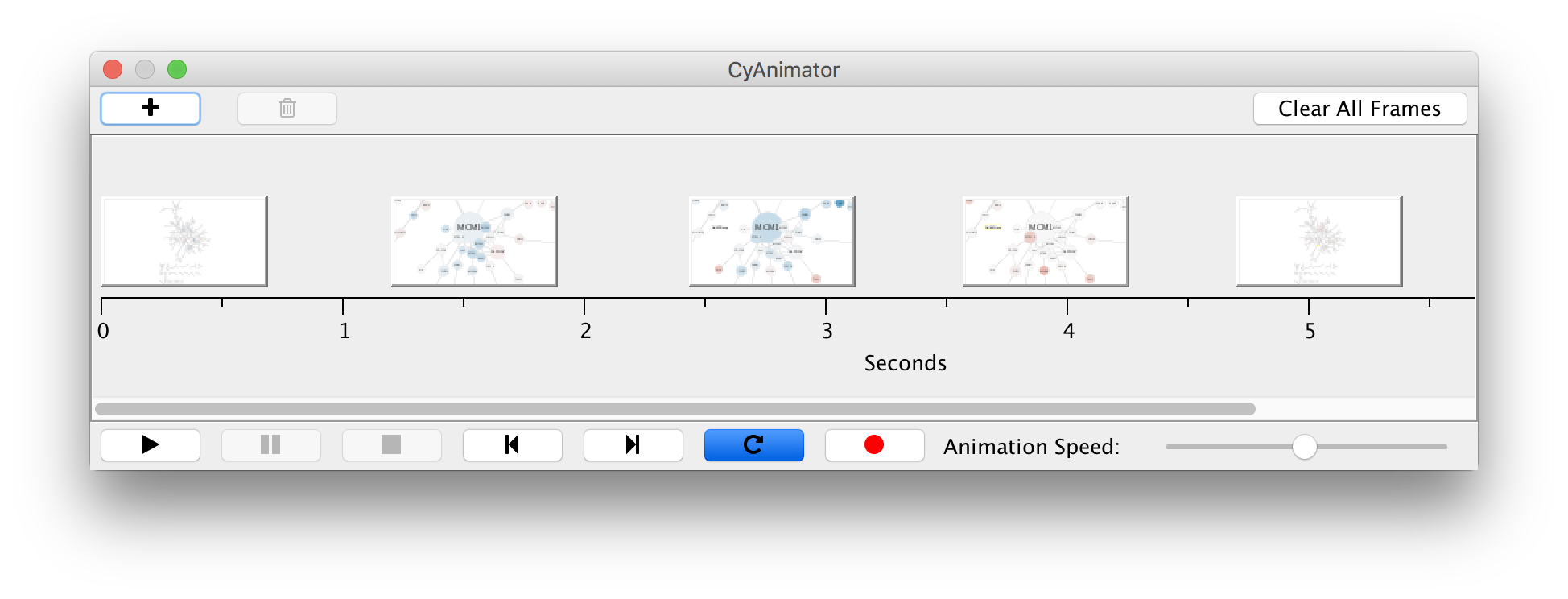
Animations
Here's the result of the animation outlined in the previous slide:
