Advanced Visualization: Working with Palettes
This short protocol reviews how to work with color palettes in Cytoscape.
Color Palettes
Cytoscape supports pre-defined palettes for choosing visualization colors. Three palette types are supported:
- Sequential: used for gradients with only positive or negative values
- Divergent: used for gradients with both positive and negative values
- Qualitative: used for discrete color mapping
By default, the following palettes are provided:
- ColorBrewer: provides all three palette types
- Viridis: provides sequential palettes
- Built-in: built-in Rainbow palettes, Rainbow OSC, and Random qualitative palettes.
Continuous Mapping Palette
The palette used for the default continuous mapper is the Red-Blue BrewerColor palette. To switch to a different BrewerColor palette, click the
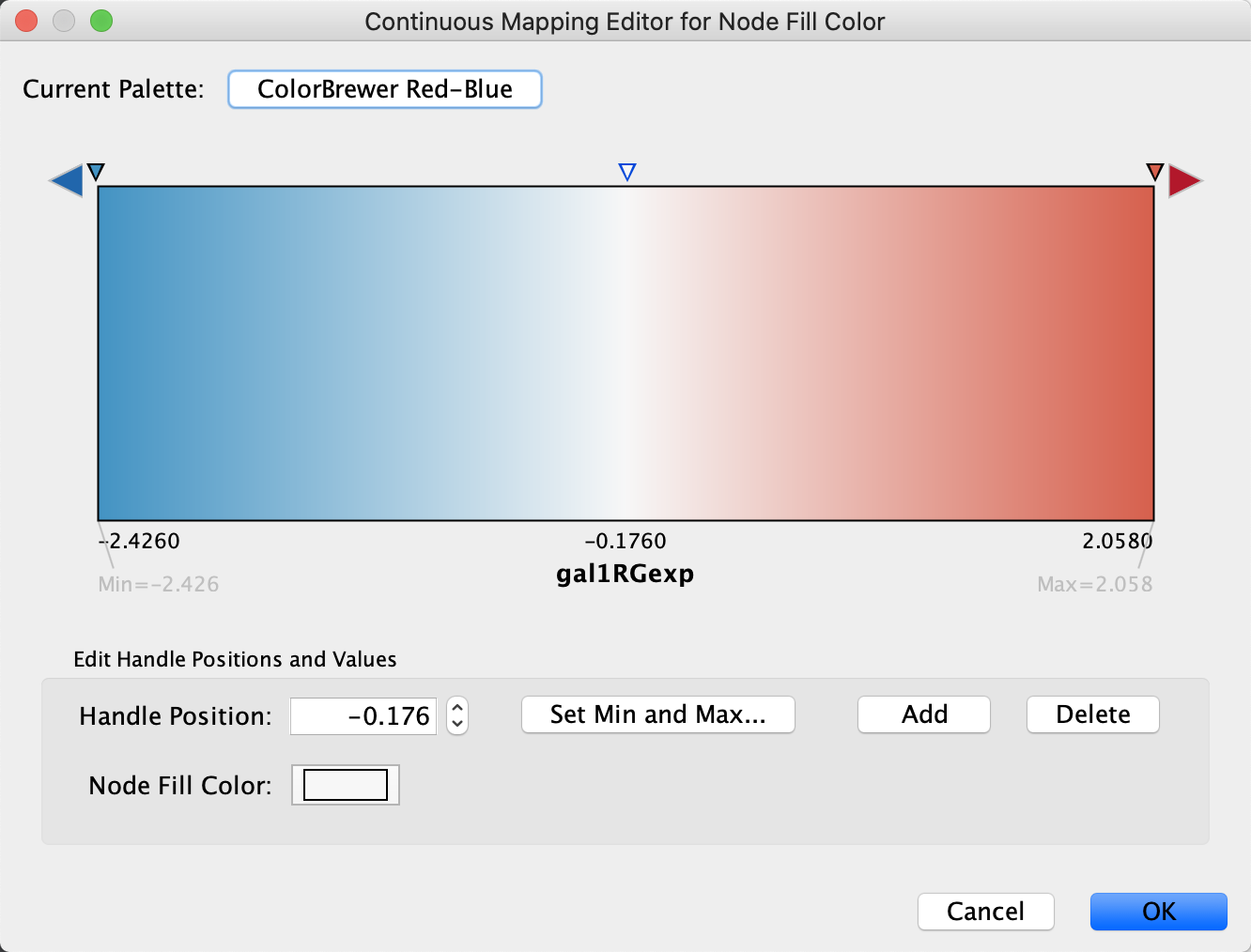

Annotation Panel
Palettes are also used to select colors, when a current palette is defined. For example, clicking on the
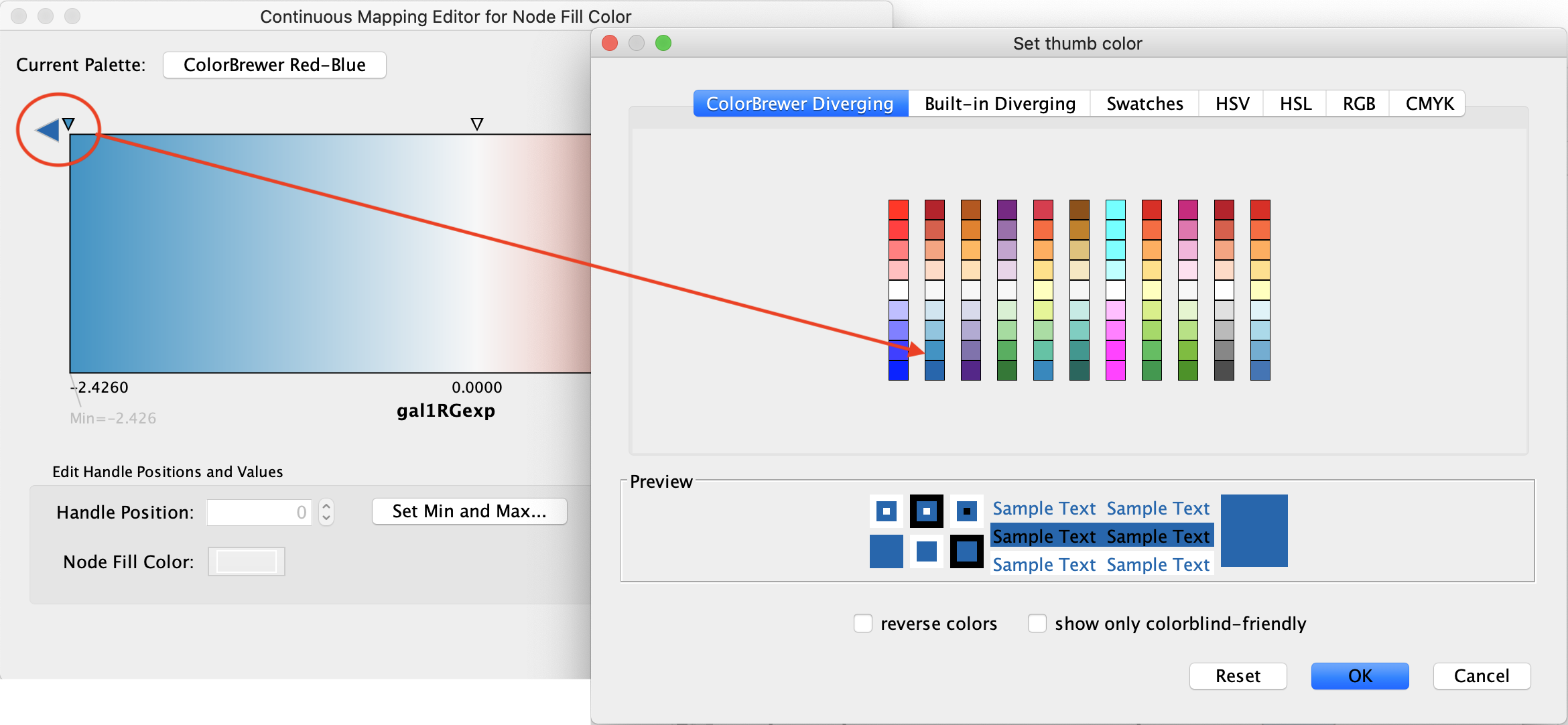
For more information on using color in network visualization, see the Ten Simple Rules protocol.
