App Tutorial Template
This template introduces a core set of reveal.js components, a recommended style and useful tips for creating a tutorial protocol for your Cytoscape App.
Cytosape App tutorials are listed in a dedicated section of tutorials.cytoscape.org. Check out these two examples of completed tutorials:
Basics
The reveal framework includes a large set of features and components. See links below for complete documentation.
- Cytoscape Tutorials Using Reveal
- - Detailed information on all reveal components used for Cytoscape tutorials
- General reveal.js documentation
- - Complete documentation for the reveal framework
To get started, open module.html and index.html located in protocols/module/template-app. Review how module.html is pulled in from the index.html wrapper.
Introduction
Use the first slide to introduce your app and the tutorial content, including links to your tool.
If you don't have a dedicated setup slide, any
Recommended Style
To help make the content as easy as possible to grasp, we are using highlighted and bold text as follows:
- Use the
highlight tag for any actions you want the user to take. Example: "To open a session file, selectFile → Open... " - Use bold text for any other item you want to emphasize that is not an action. Example: "...data is visible in the Node Table".
List, Image and Citation
Here, a bullet point list is used to introduce some features of the app, and a citation is provided.
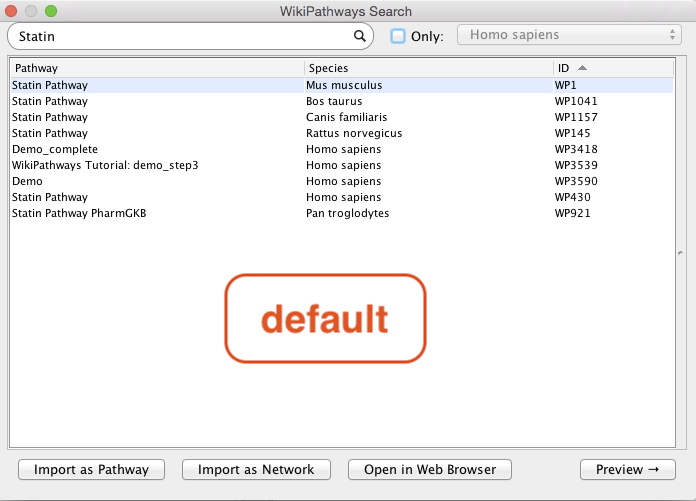
- Search hundreds of pathways directly from Cytoscape
- Import pathways as pathway or network
- Visualize data or use for network analysis
Kutmon (2014) WikiPathways App for Cytoscape: Making biological pathways amenable to network analysis and visualization. F1000Res, 2014 Jul 1
Image styles
There are three different styles for images:
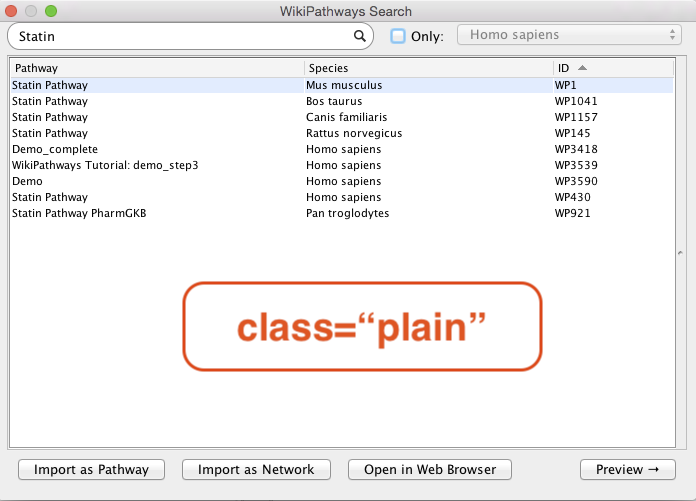
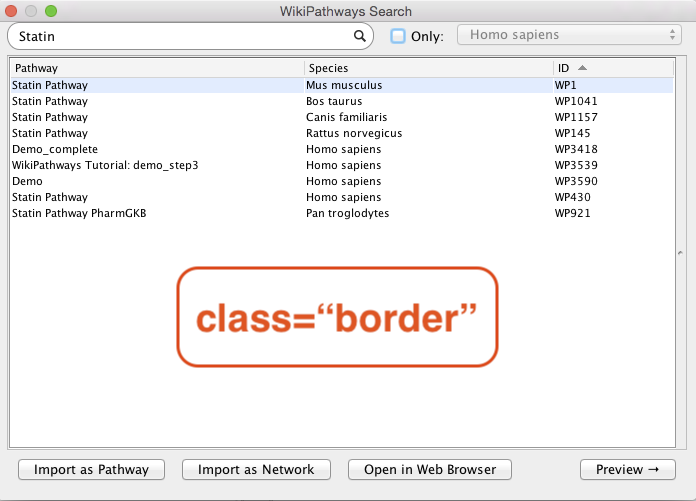
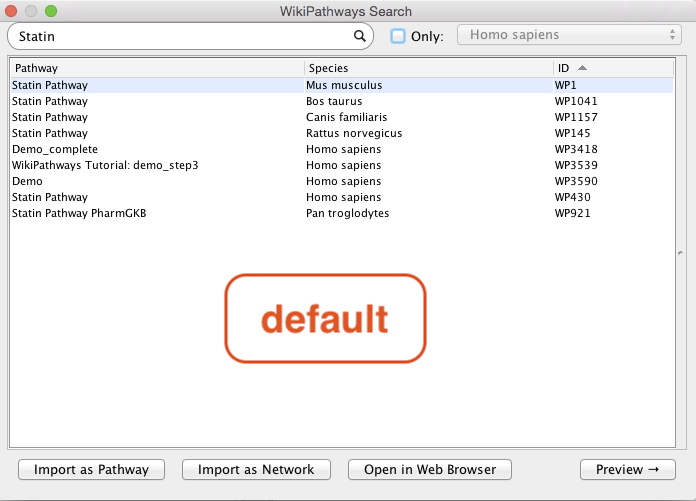
Two-column slide layout
The two-column slide layout is convenient for placing text. This example shows two lists of URLs.
Cancer pathways
Disease pathways
Animated List Elements
Here's an example of an animated list. Click the down or right arrow to step through the list.
WikiPathways App Features
- Search hundreds of pathways directly from Cytoscape
- 25 species represented
- Import pathways as pathway or network
- Visualize data or use for network analysis
