Release Notes for Cytoscape 3.8.0
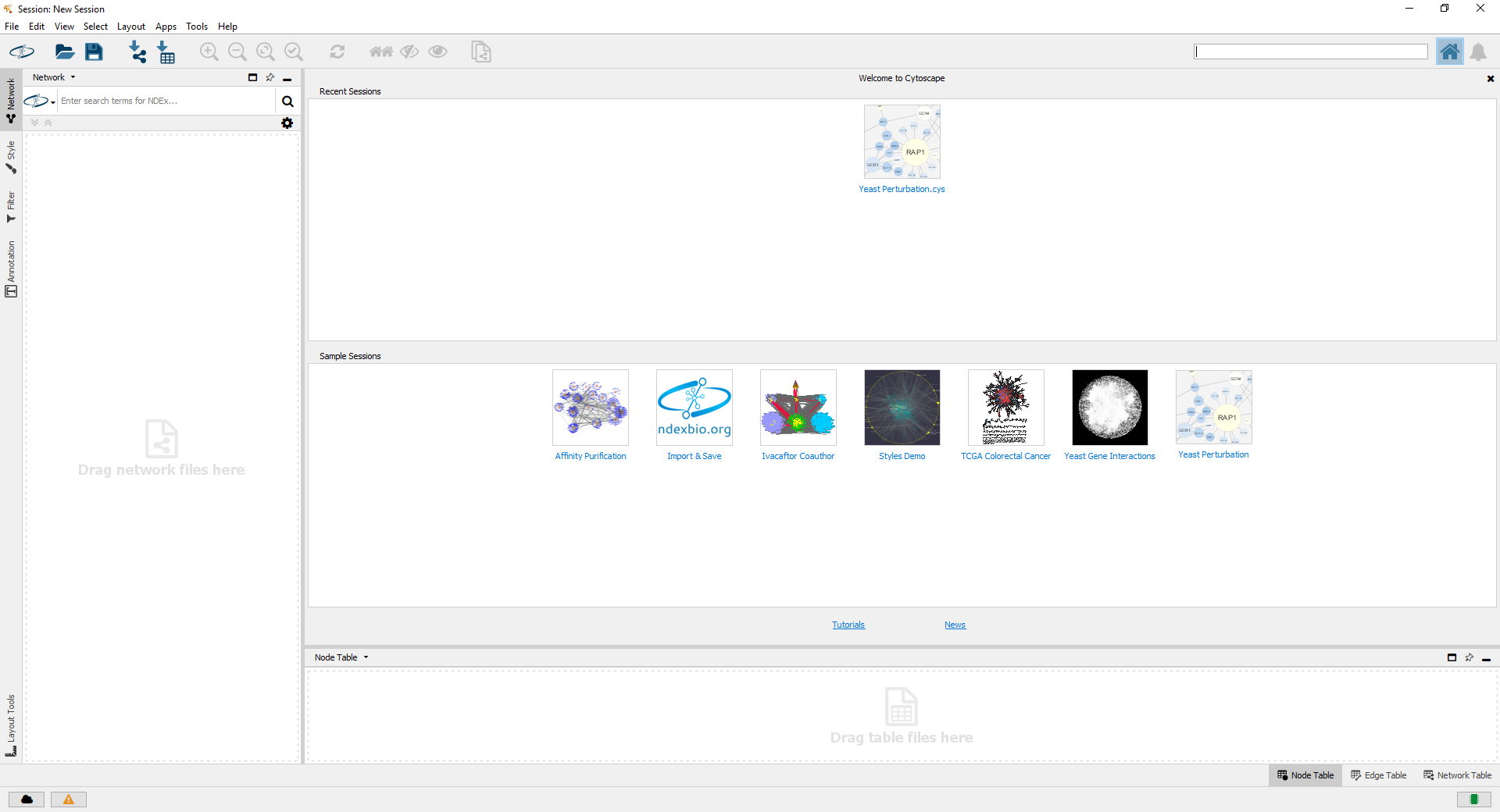
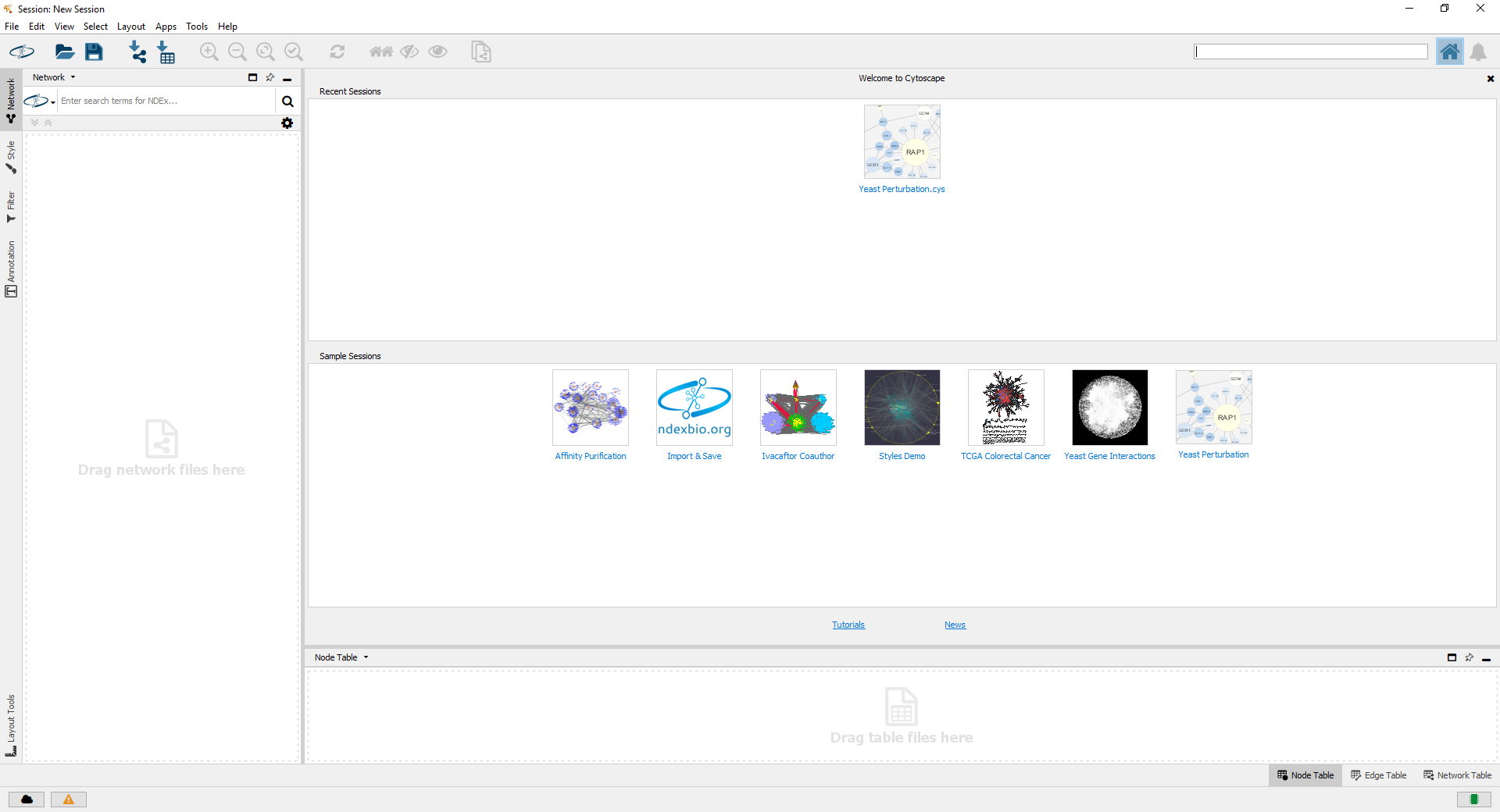
Cytoscape 3.8 is a Cytoscape Desktop version with updated user interface and rendering engine.
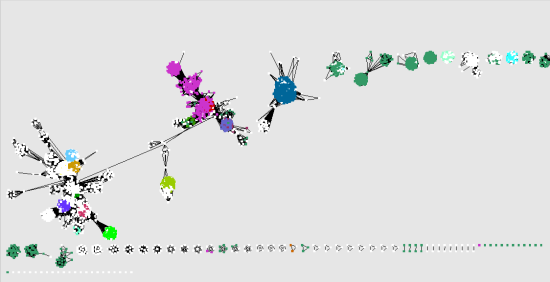
Rendering performance has been increased and optimized for interacting with larger networks. Cytoscape now provides an interactive user experience for networks with as many as 10,000 nodes and 3,000,000 edges.
Your Cytoscape workspace can now be customized for your available screen space with a new workspace panel system. Panels can now be minimized, set to float, or docked in the workspace.
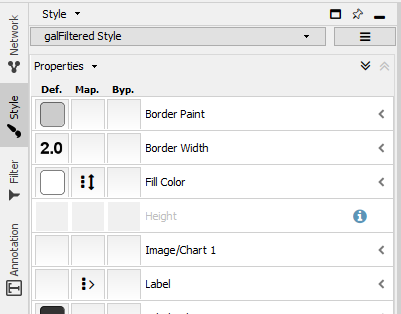
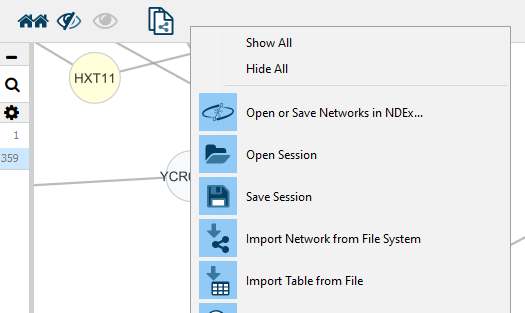
You can now select when items appear in your toolbar, reducing clutter, and giving you quick access to your most used tools.
The Network Analyzer core app has been reworked. The user interface has been improved, and Cytoscape Automation support has been added for accessibility from scripts and analysis workflows.
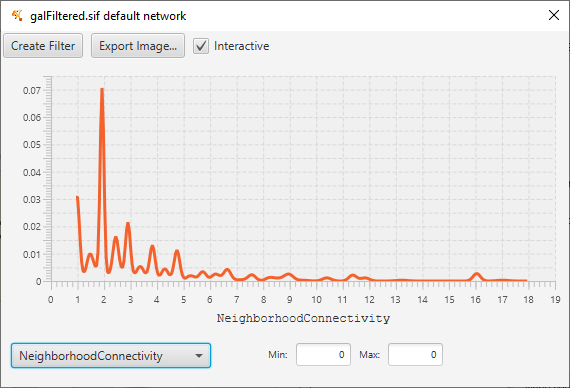
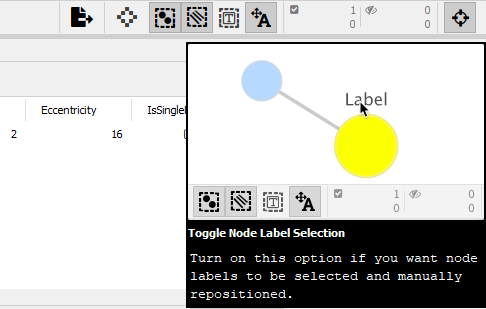
Labels can now be quickly and intuitively positioned from within the Network View.
CyBrowser, Cytoscape's included web browser, has been updated to use JavaFX 13. CyBrowser now has greater compatibility with modern web pages and applications.
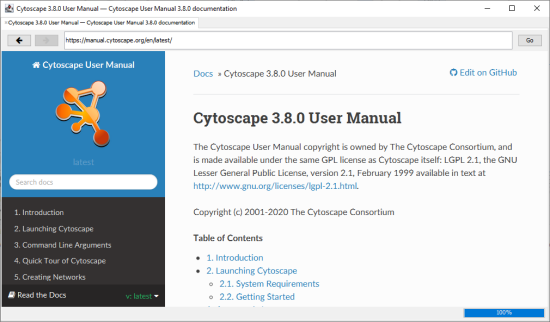
Cytoscape is compatible with Java 11, keeping up to date with the latest Java support. Cytoscape comes bundled with an AdoptOpenJDK JVM.
CyNDEx-2 has been updated with Swing UI support, significantly reducing startup time and increasing stability.
Support for the CX data exchange format continues to improve, facilitating reliable transfer of network data between Cytoscape desktop and other ecosystem components.
We will no longer be testing Cytoscape releases on 32 bit OSs, or Java versions lower than 11.
For Windows and Mac users, the Cytoscape installer automatically downloads and installs Java 11 if it's not available on your workstation. For Linux, please use Java 11 as described below.
For Japanese, Korean, and Chinese users, rendering a network to a PDF file can result in loss of labeling information in the PDF. As a workaround, users can generate any type of image file and use the image file instead.
When loading multiple networks into the same network collection, it is important to import tables only after each of the networks is loaded. Interspersing table imports with network loads may cause some table columns to become inaccessible to some networks.
On Linux, on the proxy configuration dialog box, fonts are clipped and messages are truncated.
On all platforms, users installing Cytoscape directly from a ZIP or TAR file should manually clear the Cytoscape cache by deleting the CytoscapeConfiguration folder in the user’s home directory.
The latest privacy policy is posted here.
On all platforms, all Cytoscape session files recorded since v3.0.1 are encoded in UTF-8 instead of the native language encoding. This makes session files portable between workstations in all locales. Users in Japan, Korea, and China are most affected – existing v3.0.0 or v2.x session files must be translated to UTF-8 using a platform-dependent editor (which most users are already using for this purpose). Users in Europe and the Americas are affected, too, if they use characters beyond the standard ANSI 128 – they can translate to UTF-8 using a platform-dependent editor (e.g., Notepad for Windows).
Your bug reports are very important to improve quality of future versions of Cytoscape 3. If you notice any problems, please report them from:
Help → Report a bug...
Or, you can directly report it from Report a bug link on the navigation bar.
We need your feedback to improve Cytoscape 3! Please send your questions and comments to our mailing list.