Release Notes for Cytoscape 3.8.1
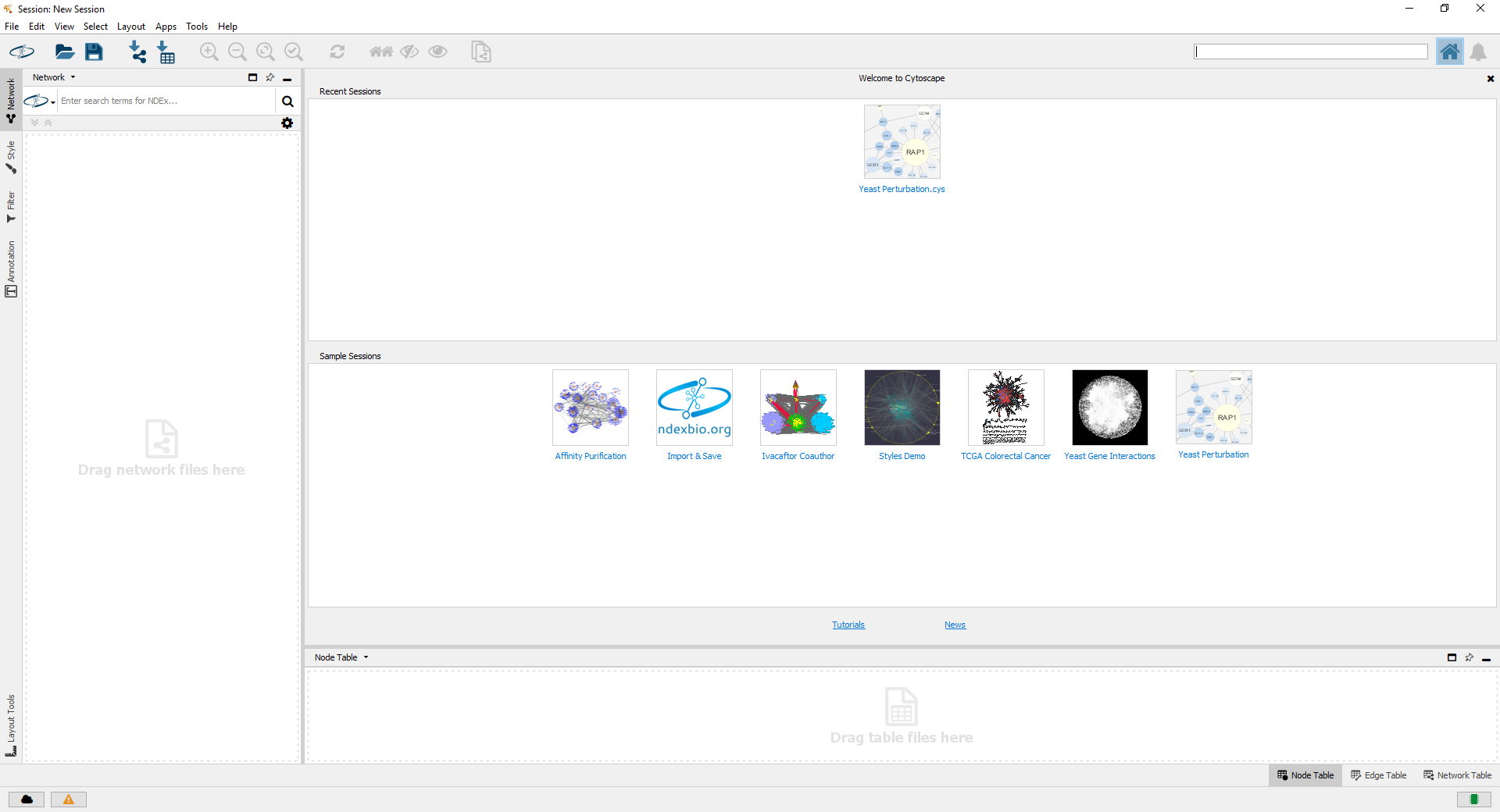
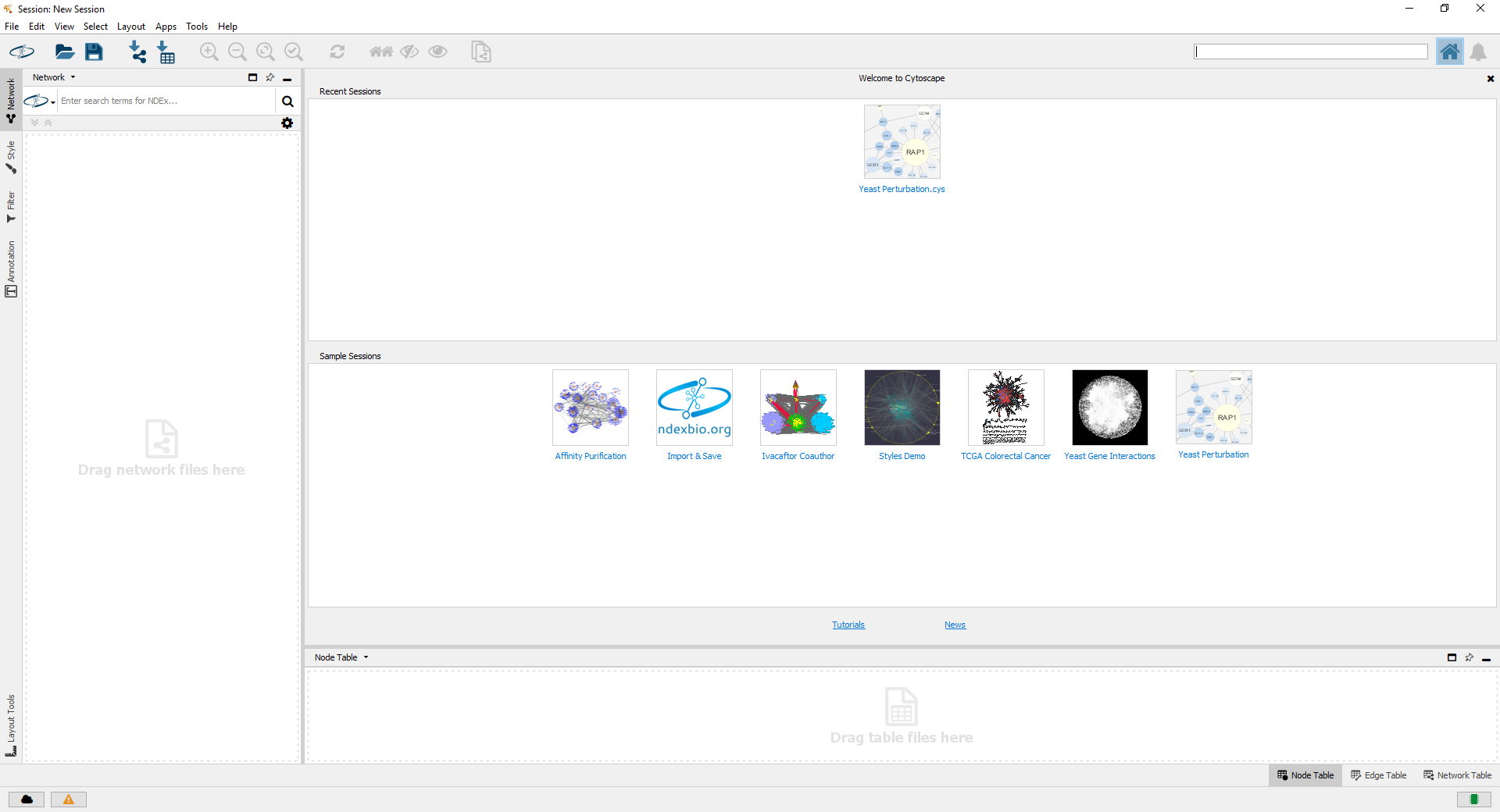
Cytoscape 3.8.1 is a Cytoscape Desktop BugFix release, addressing multiple issues. A full listing of changes can be accessed here.
We will no longer be testing Cytoscape releases on 32 bit OSs, or Java versions lower than 11.
For Windows and Mac users, the Cytoscape installer automatically downloads and installs Java 11 if it's not available on your workstation. For Linux, please use Java 11 as described below.
Your bug reports are very important to improve quality of future versions of Cytoscape 3. If you notice any problems, please report them from:
Help → Report a bug...
Or, you can directly report it from Report a bug link on the navigation bar.
We need your feedback to improve Cytoscape 3! Please send your questions and comments to our mailing list.